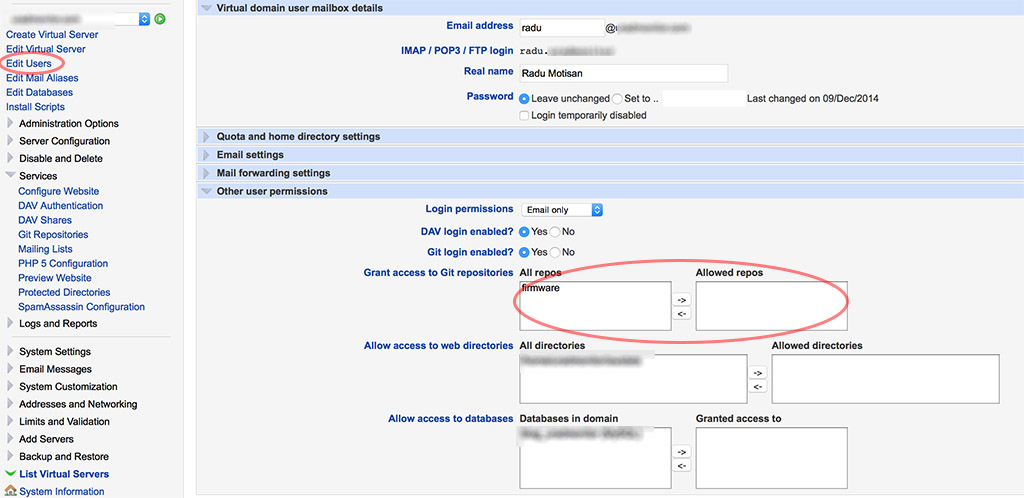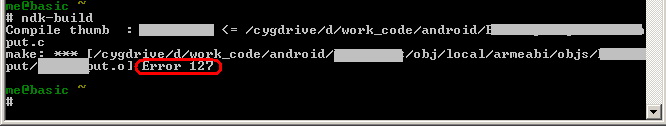Virtualmin Git return code 22 fatal: git-http-push failed
Installing GIT from Virtualmin is easy. You just need to go to Edit Server->Enabled features->Allow Git Repositories Create a repo by going to Services->Git repositories: Then go to Edit Users->select a user->Other user permissions and grant them access to your new repo: You are now ready to add your local code to the new repo: cd ~/firmware git –bare init echo hello > hello.txt git add hello.txt git commit -m…