I’m currently using Ubuntu 9.10, for some android development projects. For some extra storage space, I tried to resize the root partition (ext2). To do this, I’ve booted using the Live CD, then resized the harddisk partition using GParted. Easy.
The process took a while – after completion I’ve rebooted, but got this message:
“GRUB Loading stage1.5.”
“GRUB loading, please wait…
Error 17”
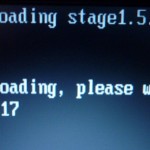
To fix this, you need to boot using the Live CD again. In a terminal window, type:
grub
you’ll get a new prompt grub> . There type:
grub> find /boot/stage1
Error 15: File not found
If this fails , you’ll need to try finding the grub config in /boot/grub/stage1:
grub> find /boot/grub/stage1
(hd0, 4)
grub> root (hd0, 4)
grub> setup (hd0)
Checking...
...
...
Done.
You’ll need to use your own config, as displayed by grub find (hdX, Y).

Reboot and you’re done!
