Finding the right 3D printer is not an easy task, considering the many options on the market. Many sellers claim unprecedented innovation, when instead all they offer is just another open source design at inflated prices. I knew I wanted a delta design, and a robust frame to better control vibrations, preferably metal. For the rest the more hackable the platform it was, the better.
I opted for the one made by the 3K Technology and Science company, in Shenzhen. The K3000 comes as a KIT, promising hours of fun assembling the unit. The process is well documented, with both a manual with tens of pictures detailing every step, and several video tutorials.






I upgraded the motors to 2.5A Nema17 and the drivers to DRV8825. The printer came with a 0.4mm nozzle fitted on a nicely milled aluminium block and it has a fan. There’s the Arduino Mega2560 with a Ramps 1.4 board and the 4×20 LCD. I also ordered a heated bed, the silicone type. The metal body is a new revision of the K3000 model, and it ads the side plates, contributing to better stability and reduced vibrations.

As it often happens with KITs, some holders required to mount the upper limit switches were missing. These are crucial components, required to estimate the top limit. As they were just simple metal pieces, I was able to improvise just to get the printer working and then I simply 3D printed some better components. EDIT: Kevin sent me the original holders with DHL right away, at no additional cost. There was no need for that since I solved it, but it’s nice to see their commitment to making clients happy.

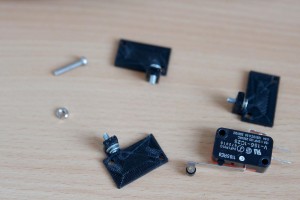

It took me a few hours to assemble the printer, download the firmware to the Arduino and get the toolchain for printing. On MacOS I am currently using the Arduino IDE for changes in the firmware, the 123D Design for basic 3D design (it worked great to the top switch holders), Slic3r to prepare the gcode files and Printrun (ex. Pronterface) to get the job done. All of them are available online, here.
The Ramps diagram shows some led strips. The KIT didn’t include any, but I had some in my toolbox, so I decided to add them as a little extra.



This helps see the components being printed better, and of course, it looks great. I’ll to add 3 transparent Plexiglass panels, as the side sheets already have the holes for that.
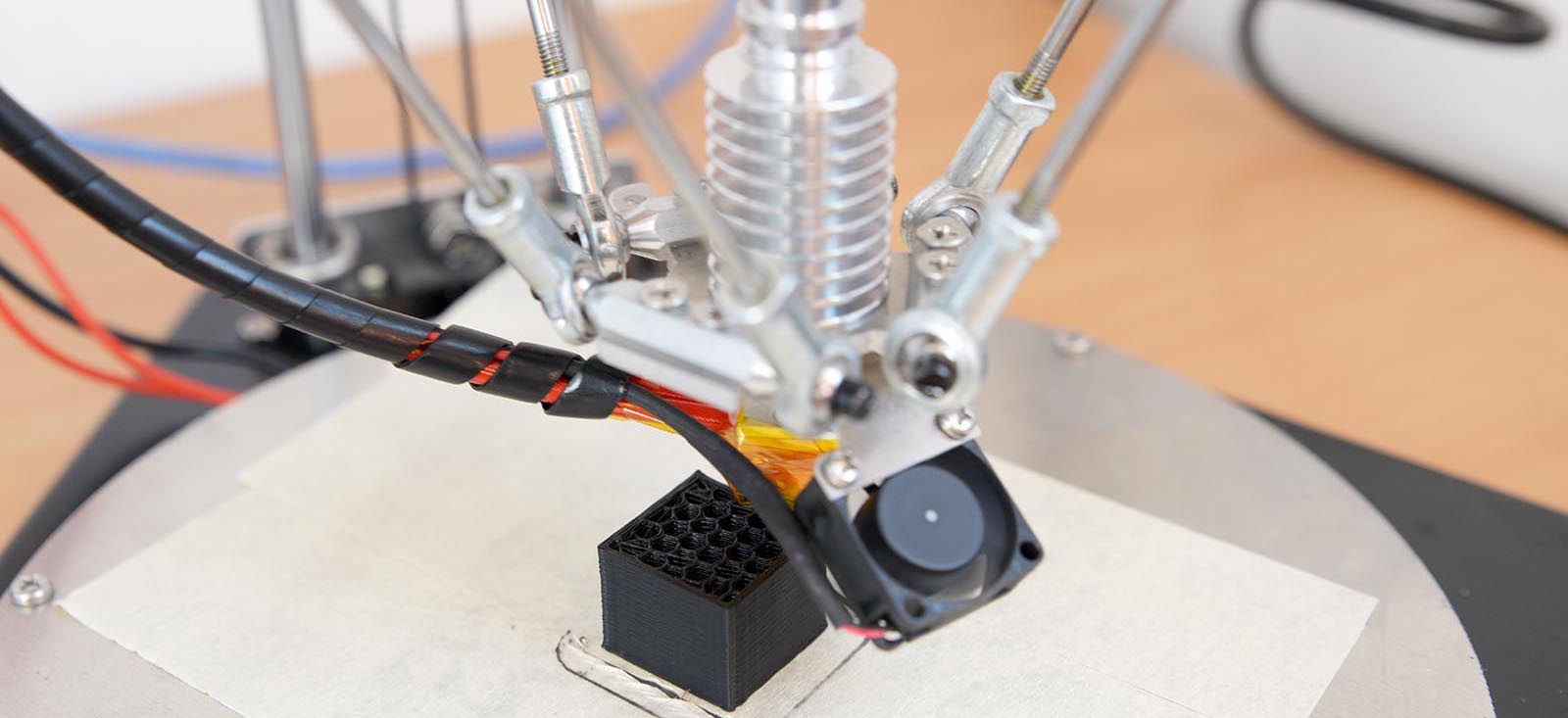
All in one a great printer. The firmware is customised by Kevin of 3K company for an engraving laser module. I’ll make sure to put one on the shopping list, and also a small power dremel, to use this as a multipurpose tool. And talking about the customisations Kevin does, here’s him with a custom 3D printer he built. A giant 3D printer:

I really appreciate the work this man does, as I’ve seen his progress with the 3D printer model, bringing several improvements over time, as the result of active work and research. His skills include coding as well, as per the laser firmware he developed. Thanks Kevin!
This article has 12 Comments
Leave a Reply
You must be logged in to post a comment.

Salut, Radu.
Cat a costat cu tot cu taxe imprimanta? Iar cu consumabilele cum sta? Este scump filamentul acela?
salut Alex. A fost $400 + %20 tva + ceva taxe vamale (39ron). In banii astia a venit cu 2kg PLA de calitate buna. Separat, costa undeva la 60ron / kg daca bine tin minte si cat te tine poti judeca dupa masa pieselor care le faci.
Hello,
Thanks for your review!
Two question though, which I didn’t find the answer to anywhere – does this printer connect directly to a computer, or do you have to save the 3d sketch to an SD card from which the printer prints?
Also, I’m new to this whole 3d printing world, so this may be a trivial one – which heating bed did you buy exactly? Can you please send me a link to it?
Thanks,
Yuval.
Hello Yuval. Yes, it connects directly to a computer. But you can also print from a SDCard (standard functionality on Marlin firmware printers).
About the heating bed, it’s a round silicon one, I got it from the printer’s manufacturer directly.
Thanks for your quick reply, Radu! 🙂
Regarding the heating bed, the only place I’ve found these printers is on aliexpress.com, and I don’t see the heating bed there anywhere in the store’s listing… Did you buy the printer from somewhere else?
Yuval, I bought it from aliexpress, and payed a little extra to the seller to include a heating bed.
Thanks, I understand. I’ll try contacting the seller as well. Do you still recommend this printer?
Yes, it’s a good product.