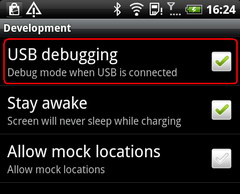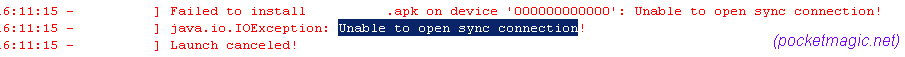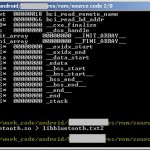Most of the time the Android tools work ok, but sometimes, out of the blue, ADB starts doing nasty things, such as throwing error messages and refusing to work.
![]()
I got the “Unable to open sync connection” in Eclipse console, so I tried a few things:
– unplug/re-plug the cable
– restart eclipse
But these didn’t solve the problem. I am currently using Win XP and a HTC Desire Android phone.
The solution was to go to Settings -> Applications -> Development on the Android device, and disable then re-enable the USB-Debugging option. Probably this is related to the ADB server running on the mobile device.