I’ve been getting this error way too often recently, so I’ve decided to point out some of the causes.
1) using my older desktop pc I cannot use adb to connect to the Android device, but I can see the files on the micro SDCard. Seems to be related to hardware, and not much I could do to fix it. On the other hand, I can use my notebook to connect with adb wihtout any issues.
2) under ubuntu, using latest SDK from google, I remember everything worked smooth: adb shell, adb push, and the others. Suddently, I got this error:
* daemon not running. starting it now *
* daemon started successfully *
error: device not found
Same for adb devices, adb-getstate and so on.
The problem is that we need to run everything with root privileges.
So the correct way to do it is:
sudo ./adb kill-server
sudo ./adb shell
Hope this saves you some precious time.
Radu Motisan

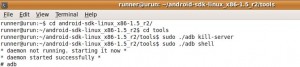
Thank you so much! It made my day! Or perhaps week!
I’m glad somebody found this useful :).
THX this is verry usefull i had looking on a lot of site’s but couldn’t find an answer thxs !!
Yeah. Small tips but annoying bugs.
What is adb? Why it says command not found when I use it?
Why I cant connect to my phone with ubuntu???
@zelrik, adb is part of Android’s SDK used for various remote operations (Android Debug Bridge). First you need to download the google android sdk for linux, (also read http://www.pocketmagic.net/?p=665).
Then simply un-archieve the SDK, and inside the TOOLS subfolder you’ll find adb.
Just go to your Android tools map there you find adb you can use it by typping the folowing at the tools map adb devices this shows you the list of attached devices if it doesnt restart the deamon
Greetings
Hey Radu,
Thanks for the info..
when i give the following command i’m getting this error…
sudo ./adb shell
error: device not found
how can i fix it??
Regards
Aparna..
Hi Aparna,
If my post above doesn’t help you, you might want to know that the “device not found” error also appears when:
1) connectivity issues (bad cable, no device connected, etc)
2) your USB port is not 2.0
You might want to try connecting your android on a different PC. Hope this helps.
You need to also enable usb debugging on th phone itself. It is an option under settings-applications-development (exact names can differ, I only know the german names)
Is the command suit for all android platform?
I tried but I got this:
“‘sudo’ is not recognized as an internal or external command,operable program or batch file.”
cz, you need to type those commands on your PC, not on the Android.
You might want to read the article again.
Dear Radu,
First of all very grateful to your comment.
Yes, certainly I have typed those commands on my PC, and the status I mentioned “’sudo’ is not recognized as an internal or external command,operable program or batch file.”happened when I typed the commands.
The adb error troubled me for a long time. If you have any other method to resolve this problem, please tell me.
Thanks very very much.
hi cz, Sorry for the confusion.
The idea is that you need root for those commands.
So either you use ‘sudo’ (to execute the following command as root), either you login as root and type the commands (adb kill-server and adb shell) directly in a root console (make sure you have the # prompt), or last option, login as a non-privileged user and type su in the console, to gain root, and type the commands at the command prompt.
hi Radu,
I am glad to tell you that the problem was resolved.
I only changed the SDK from 1.5_r1 to 1.5_r3, and the device can be found by PC.
Thanks again for all your help:)
cz, thanks for the follow up and I’m glad you’ve made it
Hello Radu,
I am facing the same problem and I am already logged in with root privilages but still I am stuck. I had checked in the minicom, there board is detecting USB host and telling “android usb gadget : high speed config #1:android”
but at my desktop side it gives “no device found error”.
I am using Redhat Linux 2.6.9. Is any driver is needed for this?
Wow I googled for my error and found it in couple of minutes on this blog. Thanks for relieving me of my headache!
I’m happy to hear that, good luck with your project!
Thanks mate,
Was trying to figure out why Ubuntu 0.10 was unable to find my ADP1.
Indeed I ran the processes with user privileges instead of root/sudo.
Thanks a lot for saving me some time and a headache.
Thanks, man!! I was looking for the solution to make the adb see devices from the eclipse. After trying out several workarounds I found your post and it just perfectly worked!
Cheers,
Yarik
Thanks, I’m glad it proved useful.
I have the same issue but how to get it resolved in windows xp?
Well, I think it’s a different issue in your case: a hardware problem with your USB port. Try using a shorter USB cable, or try plugging in a different port. I can’t connect the Android on my desktop but I have no issues on the laptop.
I tried to use other USB ports but didn’t work. The connection seems fine as I can transfer files but its only the commands like fastboot/adb that cannot identify the device. Should any setting be changed?
Hi Radu Motisan,
i successfully compiled my hello.c file using GNU/ARM tool chain. After when i try to push that file using adb push command i got the error as “device not found'”.i dont know what is the problem and why this problem occurs.pls help me
Hi Radu Motisan,
I am also having another one doubt pls clarify. Eclipse is essential to run the android emulator in linux without using eclipse shall we run the emulator because why i am asking means i cant able to set the ADT plugin in eclipse 3.2. Now i trying to run the emulator using GNU/ARM toolchain but i yet got succeed.
Thanks in advance
Sundar
Hi Radu Motisan,
I am also having another one doubt pls clarify. Eclipse is essential to run the android emulator in linux without using eclipse shall we run the emulator because why i am asking means i cant able to set the ADT plugin in eclipse 3.2
Thanks in advance
Sundar
Hello everyone!
sundar,
Try to install eclipse 3.5 Classic (avaiable from http://www.eclipse.org/downloads/packages/release/galileo/sr2) and follow all the instrusctions from here http://developer.android.com/sdk/index.html
Then you will be able to create virtual devices and run programs on them.
Radu Motisan,
I have the same problem with adb (no device found). I am running Ubuntu on virtual machine under Windows 7. My phone is recognized as RNDIS/Ethernet Gadjet and is connected to virtual machine. The phone is tuned (USB debug turned on), and I am logged as root on Ubuntu. I have tried everything listed in this topic, but it doesn’t help. Do you have any suggestions?
Thanks,
Yuriy
I had the same problem device not found for any adb commands despite everything being set up fine. Tried everything mentioned here to no avail. Anyway after running the device through eclipse and using the adb devices command in the terminal to list connected devices I have full use of adb command again. This works every time I have that problem. Weird bug or something but hopefully this will work for others.
Still getting a device not found on my MacBook Pro. – Arunabh Das
@Ruairi:
What exactly do you mean you “after running the device through eclipse?” I know what eclipse is, just never used it, so how about a few more steps for those who are having the same problem you had, where the same solution may come into play?
Good, I really happy..that i am able to connect my HTC Desire Z via ADB 🙂 🙂
Thank you so much! That really saved a great deal of time 😀
Can’t get this to work with my Bionic. LSUSB shows the device is there but even with the proper rules file, debugging on, and running with sudo I still get nothing in my adb device list.
THANKS ALOT YOUR JUST AWESOME
Even with the root privilege, I’m getting “no device found” error. I also tried modifying the rules find in /etc/udev/rules.d. The device is being shown with “lsusb”.
what device are you using?