Everybody knows that a long holiday always brings tons of photos, especially when you are visiting several distant places.
To store those photos, we can use laptops, that have reasonably high data storage capabilities.
This summer I tried a totally different approach. I’ve purchased a nice 500GB USB External HDD from Verbatim, and stored all my data there. Plenty of space for all of it.
To access the data, I can use a PDA, if I find a way to connect the USB Harddisk to the PDA.
Luckily my PDA is an Axim X51 that has a Compact Flash Slot. And for the CF adaptor there are plenty of choices for getting an USB Host port.
Here is one of them, the SolarExpress CF2USB Card from LightConeCorp.
 |
 |
 |
After I’ve plugged the card into the Axim’s CF Adaptor, I got this prompt:
 |
 |
This means the Card has been detected, but the Windows Mobile OS doesn’t know how to use it, since there is no proper driver installed.
Here is the driver for Windows Mobile 5.0 that I’ve used.
Installing the driver is simple:
1) connect the PDA to the PC using the USB Sync Cable and ActiveSync
2) using ActiveSync’s Explore function, copy the CAB driver file to the PDA
3) go to the PDA and open File Explorer. Browse to the location were you’ve put the CAB and tap on it
4) after the installation the device requires a reboot.
Now I have everything in place to use my 500GB USB Harddisk with the Axim PDA:
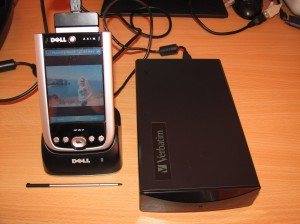
I know, it looks awesome 🙂
On the mobile device I can see the Harddisk in File Explorer, and I can actually access it’s content, including pictures, movies, or various other data
 |
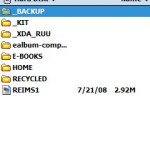 |
 |
This sure gives a lot of power to my mobile device. Time to think of some new possible applications.
Radu Motisan
